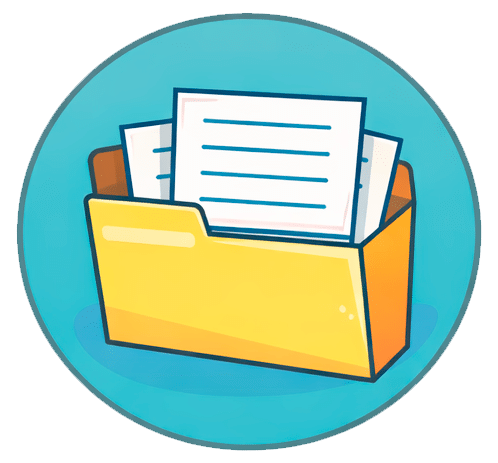Last Updated on December 17, 2025 by Lisa Whaley
Choosing the right AAC (Augmentative and Alternative Communication) app for your child is one of the most powerful decisions you can make to support communication and independence. Yet, it is also a decision filled with pitfalls. Speech-language pathologists and parents alike can unintentionally make mistakes that create frustration, lead to device abandonment, or even jeopardize a child’s privacy.
This guide highlights the biggest mistakes to avoid, and more importantly, how to confidently choose an AAC app that truly matches a child’s needs and protects their rights. Let us help you sidestep common pitfalls so every child can find their authentic voice.
Why Choosing the Right AAC App is So Critical
AAC apps fundamentally empower children who have difficulty speaking, whether due to autism, developmental delays, or other conditions. The right app unlocks opportunities for connection, academic progress, self-advocacy, and joy. On the other hand, the wrong choice can lead to device abandonment, stress, and a negative perception of AAC. Worse, the wrong app can risk a child’s sensitive information if privacy isn’t at the forefront of the selection process.
A successful AAC app should fit a child’s abilities and be legally compliant to protect their privacy, while being flexible enough to adapt as the child grows.
The Biggest Mistakes Parents Make When Choosing an AAC App
1. Overlooking Personalization and Relevance
Far too often, families and teams select an AAC app because it looks popular or the price is right. Yet, if the vocabulary, icons, or voice settings are not tailored to the individual child, frustration and low engagement are likely to follow. Children are motivated to communicate about the people, pets, routines, and topics that matter most in their daily lives.
- Lack of Personalization: Standardized vocabulary that is not updated for the child’s age, interests, or context often goes unused.
- Ignoring Cultural and Linguistic Differences: Some apps do not support multicultural communication, leading to less meaningful exchanges.
- Not Updating Content: Vocabulary that is age-appropriate in preschool can be embarrassing for a middle-schooler or teen.
Choose an app that allows full customization of vocabulary and content (including personal names, family jokes, interests, and preferred routines). Revisit and update regularly!
2. Focusing Solely on Price or App Store Ratings
Families may be drawn to free or low-cost apps or pick the highest-rated AAC app on the App Store or Google Play. But these ratings do not account for your child’s unique needs, technical requirements, or the app’s data protection standards. Budget is important, but a free app that fails to motivate communication or lacks critical security features can actually be much more costly in the long run.
- Cheaper apps might lack robust support, regular software updates, or customer service.
- Some high-rated apps are not designed with children’s privacy or accessibility in mind.
Look beyond the price tag, prioritize evidence-based design, customizable features, and commitment to privacy.
3. Underestimating Privacy, Security, and Compliance
AAC apps by their nature collect sensitive information, sometimes including a child’s name, voice recordings, photos, and location data. The United States’ Children’s Online Privacy Protection Act (COPPA) specifically protects children under 13, and the Health Insurance Portability and Accountability Act (HIPAA) may also apply when health information is in play or the app is used by covered entities like therapy clinics or schools.
The Risks of Non-Compliance:
- Fines and penalties for improper data collection or sharing
- Unauthorized sharing of a child’s recordings or personal information
- Increased risk of data breaches
- Potential harm to a child’s reputation and emotional safety
COPPA requires verifiable parental consent before any personal information is collected. This includes a child’s voice, photos, and even device identifiers. Parents must be given clear choices about what information an app can gather and share, and privacy notices should be written in simple, understandable language. If the app is supplied by a healthcare provider or educational entity, HIPAA rules may also apply, with additional requirements for privacy, breach notification, and security safeguards.
Never assume that an AAC app, even a “reputable” one, is automatically compliant. Always check for explicit privacy policies and inquire how your child’s recordings and data are stored and protected.
4. Choosing an App That’s Too Complex or Too Simple
Simplicity is essential for beginners, but choosing an app that is overly basic or lacks growth potential can “trap” a child at a certain level of communication. On the flip side, selecting an app with a steep learning curve, too many buttons, or an unintuitive interface often results in device abandonment.
- Apps that look “easy” for adults may be visually cluttered or physically hard for kids to access
- Apps with poor navigation or excessive menus slow down communication and frustrate young users
- If the system cannot be adjusted as the child grows, you’ll end up starting from scratch later
An app should allow you to start simple and build complexity over time. Features like customizable grids, adjustable icon sizes, and easy navigation make a big difference.
5. Not Involving the Whole Team in Decision-Making
AAC implementation is a team effort. Too often, the decision is made in isolation, without the insight of speech-language pathologists, occupational therapists, teachers, or even the child. When SLPs, parents, and educators don’t communicate or share training resources, children receive mixed messages or inconsistent support.
- Families who feel unsupported may abandon the AAC app more quickly
- Lack of collaboration with professionals can lead to missed opportunities for funding, training, and troubleshooting
- Children benefit most when adults model AAC use and encourage its role in everyday interaction
Work as a team! Schedule a trial period, seek feedback from all users, and create a shared plan for ongoing training and vocabulary updates.
6. Ignoring Motor, Sensory, and Accessibility Needs
Some children have physical disabilities or sensory preferences that affect how they use technology. Choosing an app without considering access methods (like switches, eye gaze, or keyguard compatibility) can shut children out of meaningful participation.
- Touch targets may be too small or too sensitive for some children
- Lack of auditory or visual feedback can make it hard for users with vision or hearing impairments
- Certain apps do not integrate with alternative access methods, limiting independence for users with mobility needs
Make sure the app’s settings accommodate alternative access (switch scanning, head tracking, eye gaze, etc.), and that it offers adjustable voice, contrast, and touch sensitivity settings.
7. Overlooking Evidence and Professional Input
It’s easy to fall for flashy marketing or glowing testimonials, but decades of research in AAC highlight the importance of evidence-based strategies. Not all apps available are grounded in evidence or have been vetted by clinical professionals.
- Apps that promise quick fixes or “speech cures” often overstate their benefits
- Features should support proven intervention strategies, such as core vocabulary, aided language stimulation, and support for literacy development
- Consult with an SLP who has AAC experience before making your final decision
Real progress comes from consistent modeling, personalization, and engagement, not magic buttons.
Summary Table: The Biggest AAC App Selection Mistakes and Solutions
| Mistake | Risk | Solution |
|---|---|---|
| Not personalizing vocabulary and content | Low motivation, device abandonment | Customize and update frequently |
| Ignoring privacy, security and compliance | Legal risks, child data exposure | Insist on COPPA/HIPAA compliance, obtain clear parental consent |
| Overreliance on reviews or price | Mismatched tool for child’s needs | Consult an SLP, trial multiple apps |
| Choosing overly complex or basic app | Frustration, failure to grow skills | Pick apps that scale with the child |
| Lack of team collaboration | Inconsistent modeling and support | Involve school, SLP, family from the start |
Checklist: How to Choose the Right AAC App
- List your child’s strengths, challenges, and preferred activities.
- Seek input from an AAC-knowledgeable SLP or assistive technology specialist.
- Trial multiple AAC apps with your child in real-world situations (home, school, community).
- Check for customizable vocabulary, grids, and visual displays.
- Review privacy policy and ask direct questions about COPPA, parental controls, and information security.
- Ensure required access methods (touch, eye gaze, switch, etc.) are supported.
- Ask about backup options (print boards, low-tech support).
- Ensure the app allows adjustments to grow with your child (icon size, complexity, independence features).
- Read user guides, watch tutorial videos, and request live support or training if needed.
- Prioritize apps with clear, transparent communication about updates and security.
If privacy and compliance information is hard to find, unclear, or missing, consider it a red flag, even for popular apps that seem child-friendly.
Understanding Privacy Laws: What Every Parent (and SLP) Should Know
- COPPA (Children’s Online Privacy Protection Act): Requires verifiable parental consent before collecting data from children under 13. Covers names, address, voice recordings, photos, and more. Privacy policy should be straightforward, and parents should be able to review or delete their child’s information.
- HIPAA (Health Insurance Portability and Accountability Act): Applies if the AAC app is provided by or through a covered entity (clinic, school district, therapist), or if the app stores or transmits protected health information (PHI). Requires additional safeguards and breach notification procedures.
- State-Level and International Laws: Laws like California’s Age-Appropriate Design Code (AADC) and Europe’s GDPR may apply if you or the developer are in those jurisdictions. These laws often require even stricter default privacy settings and child-accessible policy language.
Always ask: “What personal information is collected? How is it stored and used? Can I access or delete my child’s data at any time?” The answer should be clear and prompt.
Learn more: Children’s Privacy (FTC Guidance)
Practical Advice: What Works Beyond the Tech
- Model use of the AAC app naturally and often, not just during “therapy” times.
- Motivate children by embedding AAC in routines they love, playtime, family dinners, music, and more.
- Stay flexible: as your child’s skills grow, update vocabulary, grid size, and access options.
- Embrace humor, fun, and choices within the AAC system to boost engagement.
- Build a support network with your child’s school, neighborhood, and online AAC communities for shared learning and encouragement.
Choosing an AAC app is not a one-time event. It’s an ongoing process of observation, collaboration, and growth.
Consistent teamwork, personalization, and a commitment to privacy create communication that is lasting, empowering, and safe.
Frequently Asked Questions: AAC App Selection and Pitfalls
Q1. Can I rely on my child’s school or therapist to choose the app for me?
No single professional or setting knows everything about your child. SLPs are crucial collaborators, but families know their child best. Always seek input across settings, trial different options, and discuss observations openly.
Q2. Do all AAC apps have the same privacy and security features?
No. Privacy protection varies widely. Some apps collect extensive data or lack strong consent processes. Choose only apps with robust privacy controls, clear policies, and a proven record of compliance with COPPA and HIPAA if applicable.
Q3. What is the process for parental consent, and why is it so important?
COPPA requires verifiable parental consent before any personal data is collected. Consent should be easy to understand and supported by robust technology or authentication systems (such as signing a digital form, a phone call with trained staff, or knowledge-based questions). Always review how the app documents and stores your consent, and what options you have to revoke it later as needed.
Q4. How do I ensure the AAC app stays relevant as my child grows?
Choose an app that lets you easily add, remove, or update vocabulary and adjust settings. Successful AAC journeys require regular “audits” at transitions, like starting a new grade, going to a new school, or developing fresh interests. Involve your child in updates and choices whenever possible.
Q5. Is there ever a reason to use more than one AAC system?
Yes! Many families use high-tech AAC apps alongside low-tech options (like printed boards or booklets) for flexibility in different settings (school, therapy, outdoors) and as backups for when technology fails or is not available.
Conclusion: Empowering Your Decision-Making as a Parent or SLP
Avoiding these common mistakes is about more than preventing frustration, it’s about advocating for your child’s right to communicate safely and with dignity. Prioritize evidence-based design, robust privacy protections, and a commitment to ongoing learning and collaboration. With the right approach, your child’s AAC app can become a powerful bridge to friendships, learning, and independence for years to come.