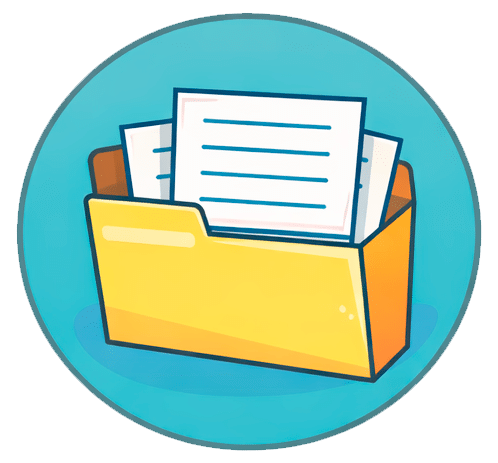Last Updated on December 16, 2025 by Lisa Whaley
Speech-language pathologists (SLPs) carry the dual mission of empowering children with communication challenges and helping families become confident communication partners. The right AAC (Augmentative and Alternative Communication) tools can be transformative for everyone involved. The best systems do not just help children speak up, they also streamline therapy workflows, save SLPs hours each week, and alleviate many daily stressors for professionals and families alike. Here you will find a practical, user-driven guide to the features, supports, and hidden gems in AAC that make the biggest real-world difference.
What Makes an AAC System Truly Time-Saving for SLPs?
A truly efficient AAC system does more than speak words. It builds communication independence, blends seamlessly into routines, and is built on science-backed features that lighten the SLP’s workload. The must-have features addressed in this post all share three key qualities:
- Personalization: Fast, flexible customization for individual needs and interests
- Consistency: Tools that keep communication flowing across settings, partners, and activities
- Simplicity: Streamlined design, easy navigation, and reliable tech reduce troubleshooting time
Core Features in AAC Devices and Apps That Streamline Therapy
SLPs often juggle therapy prep, device troubleshooting, goal tracking, and family education—sometimes all in a single session. The following AAC features directly support efficiency:
1. Easy Customized Vocabulary and Templates
A time-saving AAC system enables SLPs to quickly add, remove, or reorganize words, phrases, and topics. This customizability is crucial because children’s interests and curriculums change frequently.
- Batch Vocabulary Import: Instead of adding buttons one by one, some systems allow whole sets (such as themed vocabulary or classroom terms) to be imported or selected from pre-made libraries.
- Template Boards and Quick Edits: Templates for common routines (morning greetings, snack time, circle time) mean SLPs can implement new lessons instantly.
- Contextual Vocabulary: Enabling “quick add” functions allows therapists or teachers program in relevant vocabulary during sessions as new interests or needs emerge.
2. Seamless Transition Across Environments
AAC only works if the child can use it everywhere: at school, home, therapy, and in the community.
- Portability: Systems that run on lightweight tablets, have rugged cases, or offer both high-tech and low-tech options help ensure individuals are never without a voice.
- Cloud Sync and Backup: Some modern platforms enable vocabulary and settings to sync across devices or back up easily, preventing loss of progress and making transitions between home and school almost effortless.
- Printable Boards: The option to print symbol boards for use in water-prone, outdoor, or low-tech situations guarantees continuous communication access even if technology fails.
A system with flexible access methods (such as touch, eye gaze, switch, or partner-assisted scanning) allows for successful communication, regardless of the child’s setting.
3. Visual Organization and User-Centered Layout
The way vocabulary and features are organized matters. SLPs save time and reduce frustration when:
- Home screens are decluttered, with the most-used vocabulary made highly visible
- Symbol supports (clear, high-contrast icons, color coding) help children find and remember words fast
- Consistent core word placement makes modeling, prompting, and independent navigation easier
With intuitive navigation and visual cues, even unfamiliar team members or substitute staff can confidently use the AAC system with minimal retraining.
Summary Box: Visual Features That Support Fast AAC Use
- Organized core & fringe word zones
- Color-coded parts of speech
- Large, uncluttered buttons
- Favorites or “recently used” folders
Features That Support Real-Life Carryover (and Reduce SLP Stress)
4. Modeling Tools and Prompt Supports
Effective AAC requires adults to model language, using the device alongside the child or student. Advanced systems now offer:
- Modeling Modes: Features that let the adult model without accidentally selecting the “voice” or altering user settings, dramatically lower barriers to participation from parents and teachers.
- Prompt Cards and On-screen Reminders: These can trigger new communication opportunities (such as “Ask a friend!” or “Try commenting!”) right within daily routines.
- Guided Language Paths: Tools that walk partners through modeling of key phrases, for example, “I want help,” “That’s funny,” or “Can you play?”
Reminders and supports embedded inside the device encourage consistent use and lower the pressure on SLPs to cue every interaction.
5. Built-In Data Tracking and Automatic Progress Reports
One of the biggest time sinks for SLPs is documentation. Valuable features include:
- Automatic Logging: The system tracks vocabulary usage, frequency of independent vs. prompted communication, and even growth over time.
- Instant Graphs and Summaries: Progress charts for IEPs, goal meetings, or parent updates can be generated with a tap, no more manual data tabulation.
- Remote Monitoring: Some cloud-based platforms let SLPs or parents view logs and make edits or recommendations from their own devices, supporting improved collaboration with the whole team.
6. Flexible Access Modes and Adaptability
AAC is not one-size-fits-all. Efficient tools support a range of access needs, such as:
- Touch screens with adjustable sensitivity
- Eye gaze and head tracking for children with motor challenges
- Switch scanning for users with limited dexterity
- Font and contrast adjustments for visual needs
The ability to program responses to physical cues (eye blink, switch press), paired with easy access to emergency or comfort phrases, ensures all users can participate meaningfully. This means SLPs spend less time troubleshooting and more time building communication skills.
Must-Have Features for Boosting Communication Independence
Independence and motivation fuel long-term AAC success. The following features help SLPs instill confidence while supporting real growth:
7. Core Word Emphasis and Sentence Building
Core words are versatile, high-frequency terms like “go,” “want,” “more,” “stop,” and “help.” Systems with a strong core focus:
- Build language that generalizes across activities and settings
- Allow rapid creation of sentences, more powerful than single requests
- Support the development of social interaction, not just requests or needs
Tools that group core words within easy reach save teaching time and help children move beyond “want” statements to comments, questions, and conversations.
8. Motivating Personalization and Play Features
Real communication happens when children use AAC for fun, humor, and self-expression. The best systems offer:
- Custom voice options (fun accents or personalized recordings)
- Joke and sound libraries that encourage initiation
- Space for favorite shows, games, family names, and inside jokes
Embedding real interests sparks engagement, lowers resistance, and makes modeling more authentic for adults as well.
9. Built-In Supports for Writing and Literacy
Writing is an essential part of communication. Forward-thinking AAC platforms supply:
- Typing and symbol-based writing features for journals, stories, and schoolwork
- Word prediction and sentence starters to speed up output
- Audio feedback (“read aloud” functions) so users can hear their writing before sharing it
- Shared book, note, or story-making modules for collaboration and literacy practice
These tools empower AAC users to participate fully in academic and social life, reinforcing core language and real-world writing skills.
Quick Comparison: AAC Features That Save Time and Boost Consistency
- Batch Editing: Import vocabulary and routines in one attempt vs. one-at-a-time programming
- Templates: Grab-and-go boards for school/home routines vs. starting from scratch
- Cloud/Print Sync: Same tool, consistent everywhere vs. unreliable devices left behind
- Automated Data Logs: Documentation and progress graphs created instantly vs. manual note-taking
- Visual Organization: Consistent, color-coded, and favorites folders vs. crowded home screens
Privacy, Security, and Compliance for Child AAC Users
Because SLPs and families must carefully protect student data, look for systems designed with children’s privacy in mind:
- FERPA and HIPAA Compliance: Ensure AAC devices and management platforms meet educational and medical privacy regulations.
- Secure Cloud Storage and Reporting: Automatically encrypt data and restrict sharing to authorized support team members only.
- Parental Consent for Sharing: Always obtain consent before posting any communication data, progress, or “win” stories online or with external stakeholders.
- Clear User Management: Systems should allow teams to grant/revoke access for professionals, aides, or family members as needed.
This is especially crucial in school and telepractice settings, where personal and educational data must never be at risk. Prioritize vendors who openly document their privacy protocols and enable granular control for sensitive user records.
Practical Tips: How to Maximize AAC Features in Daily SLP Practice
Even the best tools require thoughtful execution to realize their full potential. Boost the effectiveness of your AAC system with these workflow tips:
- Train the Whole Team: Schedule device walk-throughs and troubleshooting checklists for aides, teachers, and caregivers. Share quick video tutorials for common fixes.
- Model Without Pressure: Demonstrate AAC use across the day, at arrival, in reading, during meals, and on field trips. Children learn fastest when adults use the system naturally.
- Embed Communication Into Routines: Set device reminders for transitions (“Wash hands!”), breakfast check-ins (“What do you want today?”), and playtime choices. This makes AAC an expectation, not a “special” event.
- Keep It Fun and Flexible: Regularly update vocabulary with tv shows, games, new friends, and jokes. Rotate “fun” buttons to keep motivation high.
- Schedule Touch-Base Sessions: Review logs and make small adjustments after each classroom unit or life change (new sibling, holiday, moving up a grade).
- Backup Low-Tech Boards: Always have a printed, laminated board for backup—particularly for field trips, pool days, or situations where expensive devices may be at risk.
5-Minute SLP Time-Saving Checklist
- Update and sync vocabulary weekly
- Print “core word” boards for group activities
- Check device battery and charger readiness
- Export or share automated data logs for progress meetings
- Rotate “fun” vocabulary for interest and engagement
Supporting Family and Caregiver Buy-In
AAC only works when it is used everywhere. Make life easier for parents and guardians with:
- Home communication boards and printables for meals, bedtime stories, and family outings
- Access to device-specific help videos and phone-friendly troubleshooting guides
- Easy onboarding for siblings to model and use AAC in play routines
- Positive feedback systems (such as sticker charts or digital logs) to track and celebrate every attempt
When families see immediate, tangible wins—from independent snack requests to sharing a joke with a grandparent, the habit of consistent AAC use follows naturally.
Common Pitfalls and How Modern AAC Features Help Solve Them
| Challenge | Feature Solution |
|---|---|
| Inconsistent vocabulary across settings | Cloud or USB sync, printable boards |
| Slow adaptation of new routines | Batch import, templates, guided add-ons |
| Unmotivated or reluctant users | Personalized, fun voice and content options |
| High documentation burden | Automated usage tracking and reporting |
| Technical trouble, device abandonment | Backup low-tech options, secure mounting, supports for all access modes |
Conclusion: Small Features, Massive Impact
AAC systems—when thoughtfully chosen and supported, have the power to transform communication journeys for children, families, and SLPs alike. The features above are not just “nice extras.” They are essential for saving time, reducing stress, and growing self-advocacy and joy in every child. Whether you are just exploring AAC for the first time or are a seasoned clinician, always prioritize tools that offer:
- Fast and flexible vocabulary updates
- Real-world portability and backup options
- Visual simplicity and organization
- Motivation-friendly personal touches
- Automated progress tracking and secure, compliant data
The right system will free you to focus on what matters: connection, confidence, and communication for life.
AAC technology should work as hard as you do. Seek out features that fit the child’s evolving needs and your own workflow, and do not hesitate to lean on automation, batch tools, playful content, and secure data handling for a simpler, more successful, and happier AAC experience.
FAQs: Essential AAC Features for SLPs
1. Which AAC features save the most time for busy SLPs?
Features such as batch vocabulary import, board templates, visual organization, quick and easy personalization, automated data logging, and seamless backup/printing options have the most immediate and consistent impact on time saved.
2. How do I make sure AAC data stays private?
Choose systems with explicit FERPA/HIPAA compliance, secure encryption, and granular access controls. Always obtain written consent before sharing data or stories and regularly review who has access to child records.
3. Can technology really prevent device abandonment?
Yes, with options for low-tech boards, fun personalizations, and ongoing team training, modern systems greatly reduce the risk of abandonment, even during transitions or after unexpected tech issues.
4. What features boost carryover to home and the community?
Home printables, cloud syncing, modeling/proxy modes, and user-friendly help guides all empower families to keep communication going outside of therapy or school walls.
5. Are there built-in literacy supports in leading AAC devices?
Many platforms now include writing modules, word prediction, audio feedback, and collaborative story tools to help children participate in literacy and classroom life to the fullest.
Remember: When in doubt, lean on the features that foster independence, reflect real-life needs, and save you mental energy. Your time, and your students’ voices, are too precious to waste.